Smart Mode
Smart Mode uses AI to generate lyrics, mood, and style based on description prompt.
Last updated: September 26, 2024
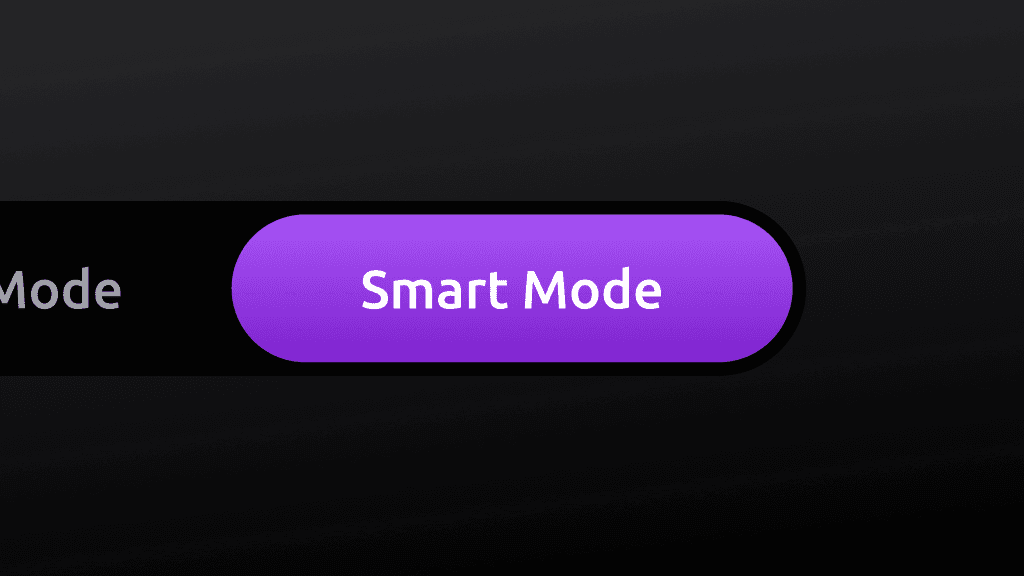
Smart Mode in Zona uses AI to generate lyrics, mood, and style based on a description prompt. This mode is ideal for users who want to quickly generate a song without having to write lyrics or specify the style of music.
How to Use Smart Mode
1. Select Smart Mode
Navigate to the Generate screen and select Smart Mode.
2. Write Song Description
The Song Description can be a train of thought, a mood, or a general idea of the song.
Example A
I'm celebrating my 5th anniversary with my girlfriend (Alice). We met in college and have been together ever since. My favorite memory with her is when we went to the beach and watched the sunset.
Example B
I'm feeling nostalgic about my childhood. I grew up in a small town and spent most of my days playing in the fields with my friends. I miss those carefree days.
The prompt will be interpreted by an AI language model. Lyrics and music are generated together.
3. Generate Song
After you've set all the parameters, click on the "Generate" button to create your song. You can track the progress of the song generation in real-time on the Library screen.
Tips for Using Smart Mode
- Be Specific: The more detailed your description, the better the AI can understand your vision for the song.
- Avoid Copyrighted Content: Do not include copyrighted lyrics or content in your description.
- Experiment: Try different prompts to see how the AI interprets them and generates songs.